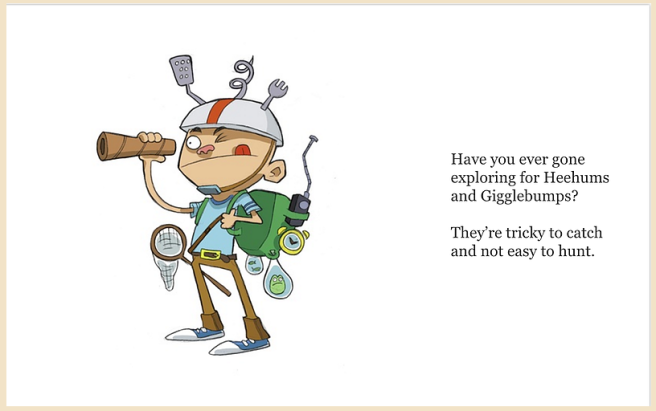I recently read a blog “Summer Letters to My Students: Beginning to Build Relationships” by Kathy Cassidy that gave me some insight as to how to connect with my students and their parents before the school year even begins.
Kathy Cassidy is a full time grade one teacher, as well as a published author and a conference speaker.
Mrs. Cassidy, before the school year started, sent a letter of encouragement to each student, describing what to expect for that school year. She also sent a letter to the parents that prepared them for their child’s first day of school. I found this to be a great way to get in contact with the students and parents because the first day of school is usually too chaotic causing the parents to skim over any papers that come home that first day.
Mrs. Cassidy gets parents talking with their children about the first day of school by giving them a task called “I wonder…” where parents are to ask their children what they expect to happen in grade one, or things they are curious about and to write that information on a card to bring in the first day of class. This not only starts a conversation between parent and child, but it also provides a safe outlet for the students to voice their concerns or anxieties about school.
Mrs. Cassidy wants to know about each individual student’s interests and skills so she asks the experts on the students, the parents. She doesn’t simply say ‘tell me about your child’, she asks specific questions that will help her to make her classroom environment effective for all of her students. “I would LOVE to have some information about your child before the school year starts to help me get books and other items ready to match his or her interests. Could you email me and tell me about your child? I’d like to know about any special interests he or she has. Lego? Dinosaurs? Horses? Whatever it is, I’d like to know. What does your child enjoy doing at home? What kind of books does he or she enjoy? What would your child like to learn more about? Is there anything in particular you would like me to know about your child?” (Cassidy, 2015).
*To read more about “Summer Letters to My Students: Beginning to Build Relationships” feel free to visit Kathy Cassidy’s blog at http://kathycassidy.com/2015/08/21/summer-letters-to-my-students-beginning-to-build-relationships/
“A Vision of K-12 Students Today” and “Rethinking Learning: The 21st century learner”
The messages in these videos were about how we need to utilize technology in the classroom to help our students become creative innovators for the 21st century. One of the quotes in the video “A Vision of K-12 Students Today” was very concerning to me.
“I will have 14 jobs before I am 38 years old and most of those jobs don’t exist today”
This quote made me think of my own life and how many jobs I have had before I was even 20. I have been a nanny, a nursery worker, a church employee, a gym instructor, a dance instructor, and an assistant manager. That is 7 jobs where I have gotten an hourly or monthly salary and I am not even out of college yet. I have used multiple sources of technology to do these jobs and most of the time you have to show to your employer that you are proficient at using the technology and software. My job at the church where I was employed is in fact no longer there because a computer now does my job for me.
As a prospective educator, the quote “Engage me, Teach me to think, create, analyze, evaluate and apply” stood out to me. In “Rethinking Learning: The 21st Century Learner” students were challenging educators to use technology to engage them in their learning. Also to teach them to do the work themselves, not just repeating an algorithm or repeating a definition verbatim. The real world does not always have problems that can be solved by one simple algorithm. Most of the world problems involve multiple strategies and innovative methods to get the answer. We must challenge our students to think critically and create and analyze their own methods to solve problems.
In “Rethinking Learning” there was a prevailing theme that we do not need to teach skills for the workplace because the workplace is ever changing. Therefore we need to teach our students how to adapt to jobs of the 21st century and a productive method for doing this is to utilize technology where we can in schools.
Image created using “Wordle”

During the first week of school it is challenging to get to know the likes and interests of each of your students. I have found that Wordle (http://www.wordle.net/) is a great tool to allow your students to choose adjectives or nouns that describe their favorite things. Students can then print out their Wordle and post it around the room with a picture of themselves. This allows the teacher to get to know the students, and the students to get to know each other. It also is a great way to integrate art into your classroom while integrating literacy lesson of adjectives. Above this paragraph is a Wordle I made to describe myself and what I like to do.
My discoveries with technology…
I have recently discovered a website that allows you to make your own website (wix.com). Before finding this website I was very nervous to make my own website because I did not know if I would be able to make it look professional or organize the information in a meaningful way. If you gave me a binder and paper I could easily do it, however making my own website was a new challenge. Wix made the process of website creation so simple I am confident that a 4th grade student could do it. The tutorials were clear and concise and it was easy to put my own personal touch on the website while keeping the overall look professional. I highly recommend Wix for classroom blog use.
One of the uses of technology that I already knew how to use before my technology class at Meredith College was Microsoft Word. The technology class required that I make a professional brochure that is an extension of my resume that entails more personal interests that do not belong on the professional resume (for example, activities I did that do not relate the profession but show my character and skills). This form of media is great to use in the classroom because it allows students to integrate technology, art and literacy into one lesson activity. For example, they could have an assignment to create a new invention that would help with everyday life. They would have to create a brochure on Word that is visually appealing and describes the purpose of their invention. This would integrate literacy, art, technology, and business.
References
Cassidy, K. (n.d.). Summer Letters to My Students: Beginning to Build Relationships [Web log post]. Retrieved January 25, 2016, from
http://kathycassidy.com/
Nesbitt, B. (n.d.). A Vision of K-12 Students Today. Retrieved January 25, 2016, from
https://www.youtube.com/watch?v=_A-ZVCjfWf8
MacArthur Foundation. (n.d.). Rethinking Learning: The 21st Century Learner | MacArthur Foundation. Retrieved January 25, 2016, from
https://www.youtube.com/watch?v=c0xa98cy-Rw